We got started on Google Classroom. I will send students email and login home if they have already returned the signed permission form.
To get started Students will go search: Google and login to their account:
They will then enter their email studentnumber@sunwayeducation.info (example: 00000000@sunwayeducation.info) and press next:
The next page will ask them for their password. It is case sensitive (passwords were created from their Prodigy logins).
They will then need to click on the little grid on the top right of the screen
And click on the Google Classroom Icon:
Once they have done that, they will click onto Grade 4 to find our Google Classroom. I will be posting assignments on here for them to work through. Their first assignments are to work through some Quizizz quizzes I have added for review! They will need a parents email to connect to as well :)
Once you are done that, you can now attach your Prodigy account to your Google account. Instructions are found here: https://prodigygame.zendesk.com/hc/en-us/articles/115003950826-Sign-in-with-Google-with-an-existing-Prodigy-student-account-






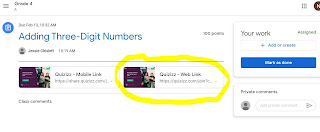
No comments:
Post a Comment
Note: Only a member of this blog may post a comment.